new
New feature
New: Shifts rostering
You might have noticed some new features we launched just before the break. One of our favourite ones we really wanted to have ready for the Australian federal election:
You can now
add shifts
to any event, assign supporters
and even have them self-select
when RSVPing to the event.Text is too small? You can see a bigger version of this page here: https://supporterbase.canny.io/changelog/new-shifts-rostering
Creating shifts
In the event management page, you might have noticed a new button called "Manage Shifts"

That will take you to the brand new shifts management page. Here creating shifts is easy! Click on "Add Shifts" and create the shifts you need. Don't worry, you can always add more shifts, edit any shift and even delete the ones you don't need anymore.

"Draft mode"
When you
create
or edit
a shift, it will start in Draft mode
, that means that it won't show up for supporters on the event's public page or notify them of changes until you are ready.Once you are ready, all you need to do it click on
"Confirm and publish shift changes"
.Assigning supporters to shifts
Once a shift is published, it will show up in the event's public page for supporters to self-select to a shift whenever they RSVP.

Shifts will only show up if there are still free slots and will disappear from the public page when the shift is full.
If you don't want a shift showing up in the public page, you can always uncheck
"Allow supporters to self select on RSVP forms"
in the shift edit modal (just click on the pencil next to a shift).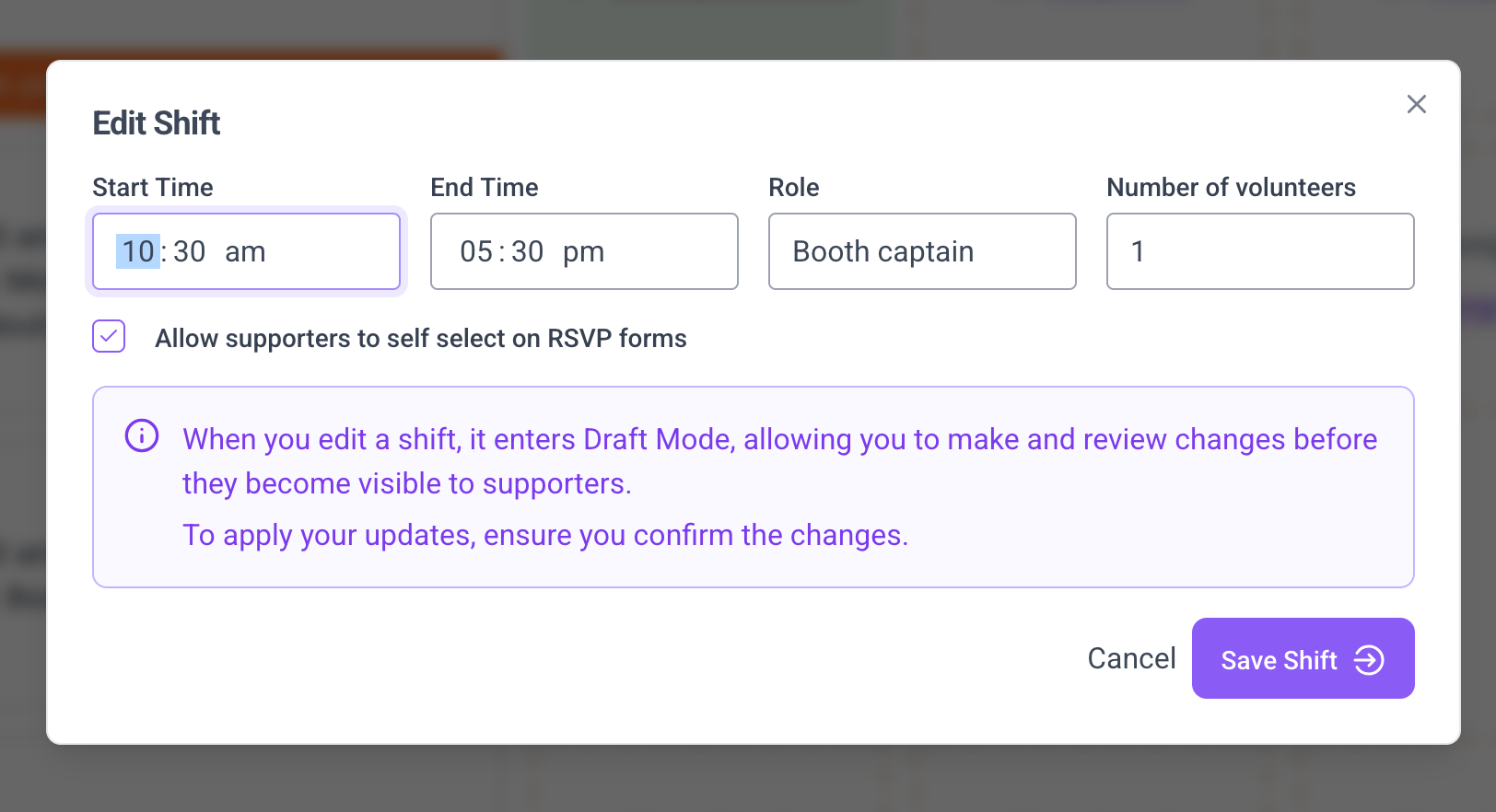
Self-select is not the only way supporters can get assigned to a shift, you can also do it yourself by clicking
"Assign shift"
on any of the free slots in a shift
Notifying supporters of shift changes
When you assign or unassign a supporter from a shift, you'll be given the option of notifying them. SupporterBase will then send them an email with their shift details in the case of a new assignment or letting them know the shift they were removed from if unassigning.
For ease of reference, SupporterBase will always also include any other shifts they have for any other events, that way supporters only need to look at the last email they received to have all the information.

As we pointed out above when you edit a shift, it will go into
"Draft mode
. If there are any supporters assigned to an edited shift, SupporterBase will not reflect the changes to them until the shift is confirmed
. Whenever you are ready to "Confirm and publish shift changes"
, you will be given a choice to notify any affected supporters with the same shift changes notification emails.
That covers all the basics of shift rostering, but there is much more! Such as creating shifts for multi-day events. Feel free to experiment since no shifts will show up while in
"Draft mode"
.We hope these new features will help all our organisations create the changes we strive for in this election and beyond.